Get Med-Vault Today!
Download our app and revolutionize your healthcare management
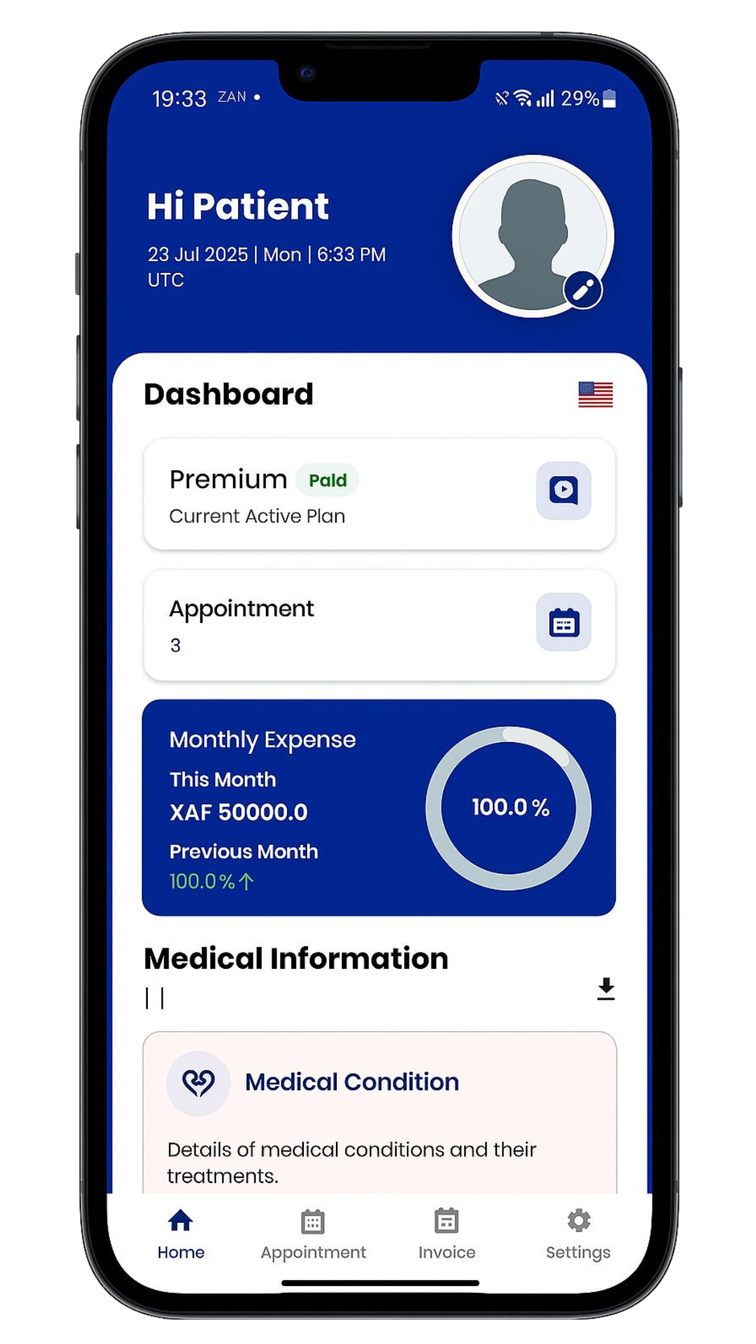
Choose Your Platform
Android
Version 2.5.1
iOS
Version 2.5.1
Or scan the QR code:

Android

iOS
System Requirements
Make sure your device meets these requirements
Android Requirements
- Android 7.0 (Nougat) or higher
- At least 100 MB of free storage
- 1 GB RAM minimum (2 GB recommended)
- Camera for QR code scanning
- Internet connection for syncing
* Offline mode available with reduced functionality
iOS Requirements
- iOS 12.0 or higher
- Compatible with iPhone, iPad, and iPod touch
- At least 120 MB of free storage
- Camera for QR code scanning
- Internet connection for syncing
* Offline mode available with reduced functionality
Installation Guide
Quick steps to get started with Med-Vault
Download the App
Choose your platform (Android or iOS) and download Med-Vault from the respective app store or using the direct links above.
Create an Account
Open the app and create your account as either a healthcare provider or a patient. Verification may be required for healthcare providers.
Set Up Your Profile
Complete your profile with necessary information such as contact details, medical specialization (for providers), or basic health information (for patients).
Start Using Med-Vault
Explore the features available based on your user type and begin managing your healthcare information securely and efficiently.
Frequently Asked Questions
Common questions about Med-Vault
Ready to Transform Healthcare Management?
Join healthcare professionals across Cameroon who are already using Med-Vault